When it comes to laptop lifespan, many factors come into play. In this article, we will discuss factors that affect laptop longevity, compare various types of laptops and their durability, offer tips on optimal usage habits, explore upgrade and repair options, and conclude with signs that may indicate it’s time for a new laptop.
Factors Affecting Laptop Lifespan
One of the primary factors affecting the lifespan of a laptop is its build quality. Higher-quality laptops typically use better materials and have more robust construction, which means they are more resistant to wear and tear. On the other hand, lower-quality materials and construction may result in a shorter lifespan. Additionally, the quality of the internal hardware components can have a significant impact on the longevity of a laptop. For instance, high-quality processors, solid-state drives (SSDs), and other components tend to last longer and experience fewer failures.
Another essential factor that influences the lifespan of a laptop is usage patterns. Factors such as how often the laptop is used, the types of tasks performed on it, and the environmental conditions in which it is operated can all play a role in its longevity. For example, a laptop used primarily for light tasks like browsing the web or creating documents may have a longer lifespan compared to a laptop used for high-performance tasks like gaming or video editing, which generate significant heat and wear on the components. Additionally, exposing your laptop to extreme temperatures, dusty environments, or high levels of humidity can also reduce its life expectancy.
Proper maintenance and care can greatly impact the lifespan of a laptop. This includes keeping the laptop clean and dust-free by regularly wiping it down and cleaning the vents to prevent overheating. It’s also crucial to keep the software up-to-date, as outdated software can cause compatibility issues and decrease performance. Furthermore, protecting your laptop from viruses and malware can help maintain its efficiency and prevent potential hardware damage. In conclusion, factors such as build quality, hardware components, usage patterns, and maintenance all play a role in determining the lifespan of a laptop, and a combination of these factors can help ensure your laptop lasts as long as possible.

Types of Laptops and Their Durability
With factors such as build quality in mind, it is essential to consider the different types of laptops available on the market when determining a device’s durability and longevity. Budget laptops are typically more affordable options, designed for casual users who don’t require top-of-the-line specifications. These laptops are usually built with less expensive materials, contributing to their lower price point. As a result, the build quality may not be as robust as that of a more premium laptop, and these devices may not last as long, with an average lifespan of about 3-5 years.
Gaming laptops, on the other hand, are designed with higher performance in mind, offering advanced graphics cards, high-speed processors, and ample memory for running resource-intensive games and applications. The increased performance does come at a cost, as gaming laptops are generally larger, heavier, and more expensive than other laptop types. However, the build quality and durability of these devices tend to be better than budget laptops, with gamer-oriented laptops designed to withstand more prolonged use. The expected lifespan of a gaming laptop can be between 4-6 years, depending on usage and proper maintenance.
Ultrabooks and business laptops cater to users who value portability, durability, and reliability in their devices. Ultrabooks, as the name implies, boast a slim and lightweight design, complete with powerful processors and extended battery life. Designed with durability in mind, they often feature high-quality materials such as aluminum or magnesium-alloy for the chassis, making them ideal for frequent travelers.
Business laptops share similar priorities, offering durable designs and robust security features for professional use. Both ultrabooks and business laptops can potentially have a longer lifespan, with well-maintained, high-quality devices lasting up to 7-10 years. However, the exact duration depends on factors such as usage patterns, build quality, and hardware specifications.

Optimal Laptop Usage Habits
To extend the life of your laptop, optimal usage habits are essential. One of the most important factors is handling your device with care. Make sure to avoid placing it on soft surfaces that can obstruct air vents, as this can lead to overheating and potential damage to internal components.
It’s also critical to keep food and beverages away from your laptop to prevent spills that could result in serious hardware damage. Furthermore, when transporting your device, use a protective case that offers support and cushioning to minimize the risk of damage from accidental drops or impacts.
To prolong the life of your laptop’s battery, it’s essential to follow proper charging practices. As a rule of thumb, charge your battery when it reaches around 20% and unplug it when it reaches 80-90%. This practice keeps the battery in its optimal range, increasing its lifespan. Be sure to use the laptop on battery power occasionally, as this helps prevent the battery from becoming lazy.
When it comes to cleaning, make sure to clean the keyboard, screen, and air vents regularly with appropriate tools or an air can to remove dust and debris. A buildup of dust can interfere with the laptop’s cooling system, causing it to overheat.
Proper care is crucial for increasing the longevity of your laptop. This includes handling, charging, cleaning, and appropriately storing it when not in use. When storing your laptop for an extended period, keep it in a cool, dry place to prevent humidity damage. Also, make sure to shut it down correctly and avoid leaving it in sleep mode, as this still consumes battery life and generates heat.
It’s a good idea to have your laptop inspected by a professional technician every 6-12 months to identify and fix any potential issues before they worsen. By following these ideal usage habits, you’re protecting your investment and helping your laptop last longer, ensuring better performance throughout its lifespan.

Upgrades and Repairs for Longer Laptop Life
One strategy for extending the life of your laptop and maintaining its smooth operation is to upgrade some of its components. A key upgrade that can significantly improve performance is increasing the random access memory (RAM). Upgrading your RAM provides more space for running multiple applications simultaneously without causing system lag. This is especially beneficial if you frequently use your laptop for multitasking or memory-intensive tasks such as gaming, video editing, or graphic design software.
Another essential upgrade that can have a tremendous impact on your laptop’s performance and longevity is replacing your hard disk drive (HDD) with a solid-state drive (SSD). As SSDs have no moving parts, they are significantly faster, more energy-efficient, and less prone to mechanical failure than HDDs. Upgrading to an SSD can vastly improve the speed at which your laptop boots up, loads applications, and accesses data. This means that your laptop will not only be more responsive, but it will also consume less power, ultimately contributing to an extended battery life.
Battery replacement is a crucial factor in determining the life of a laptop. Over time, laptop batteries degrade and lose their ability to hold a charge, which may result in a significant decline in usage time between charges. Regularly monitoring the health of your battery and replacing it when necessary will ensure your laptop remains functional and efficient for daily use. In addition, it is important to practice proper maintenance, like cleaning the cooling system and keeping the laptop cool during use, which can significantly increase the lifespan of your device. By taking these steps and investing in upgrades and repairs, you can help your laptop last for years, continuing to serve your needs.

Signs It’s Time for a New Laptop
One common sign that it might be time for a new laptop is when you experience frequent crashes, freezes, or performance slowdowns. These issues can be due to outdated hardware struggling to keep up with the latest software updates and demands. Generally, a laptop should last around 3-5 years before it begins to show significant signs of deterioration or an inability to keep up with current technology and software requirements. Upgrading components like RAM or storage space may help extend the life of your computer, but there comes a point when it’s more cost-effective and efficient to invest in a new machine altogether.
Another sign that it’s time to consider a new laptop is when you notice that your current laptop is constantly overheating, even when you are not using it for resource-intensive tasks. Overheating can lead to a decrease in performance and might even result in permanent damage to your computer’s internal components. In some cases, this issue can be resolved by cleaning the laptop’s cooling system or by using an external cooling pad, but if these measures do not help, it may be a sign of underlying hardware issues that signal it’s time for a new laptop.
Last but not least, outdated hardware not only affects the overall performance of your laptop, but it can also prevent you from enjoying the latest features and capabilities offered by newer devices. For example, if your laptop lacks the processing power or graphics capabilities necessary to run the most recent software programs or games, it might be time to consider a replacement. This is often the case when your laptop’s compatibility with newer technology is limited. In these instances, investing in a new laptop can greatly improve your day-to-day experience and allow you to make the most of current advancements in technology.
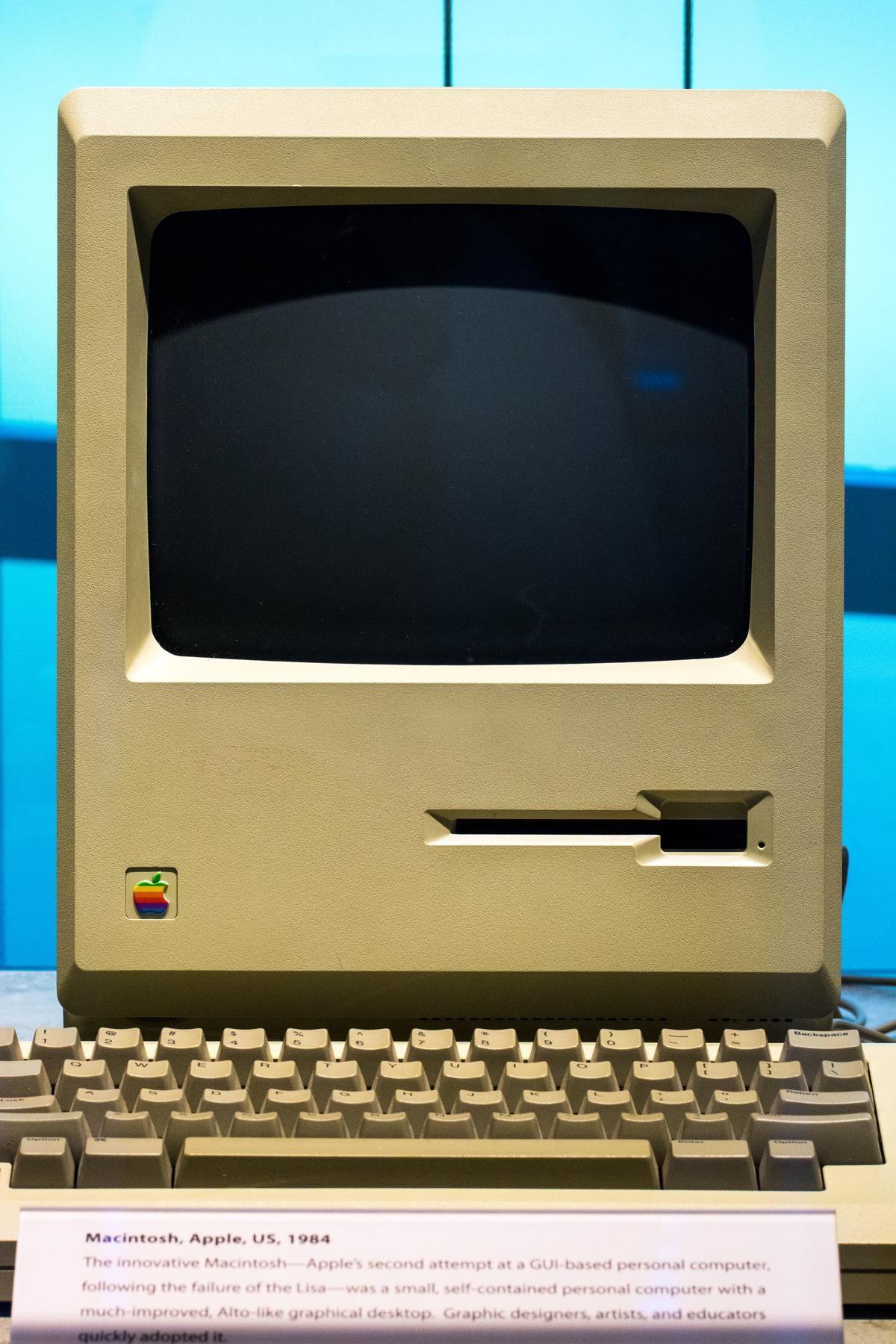
Understanding and considering the various factors that impact laptop lifespan, choosing the appropriate type of laptop, following optimal usage habits, and staying current with upgrades and repairs can make a significant difference in your device’s performance and longevity. Ultimately, it’s essential to be proactive in managing your laptop’s health and recognizing when it’s time for a replacement, ensuring that you always have a reliable and efficient device to help you succeed in your personal and professional endeavors.
